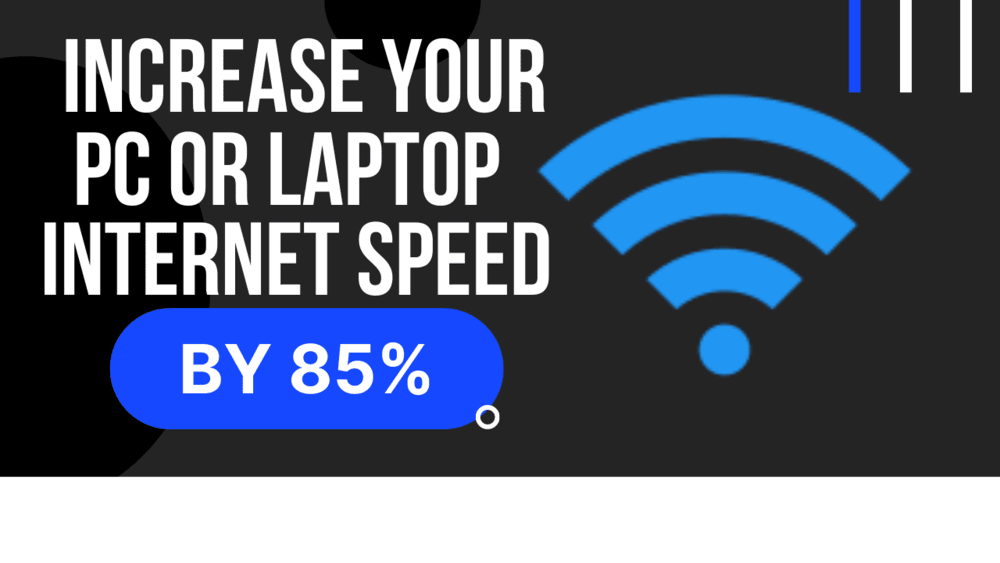
Whether you’re trying to get some work done on your laptop while you’re out of the office or you’re just watching Netflix at home, we’ve all had to deal with slow internet speeds at one point or another.
It can be frustrating and annoying when your fast internet connection doesn’t translate into speedy web browsing and downloading, but there are ways that you can boost your laptop’s WiFi speed so that it’s not holding you back from getting things done quickly and efficiently.
Put your router in an optimal location
One of the best ways to ensure you have a fast and reliable WiFi connection is to put your router in an optimal location. Ideally, your router should be in a central location in your home or office and should be placed high up off the ground.
Additionally, make sure that there are no obstructions between your router and any of your devices, as this can interfere with the signal.
Update Your Router
One of the easiest ways to give your laptop’s WiFi speed a boost is to make sure your router is up-to-date. If you’re not sure how to do this, check your router’s manual or contact the manufacturer. Many routers can also be updated automatically. Find out if yours can, and set it to do so at least once a month. If your router doesn’t support automatic updates, update it manually as needed.
Get A New Router To Increase Laptop Wifi speed
If you’re looking for an immediate improvement in your laptop’s WiFi speed, one of the best things you can do is upgrade your router.
A new router can make a big difference in both the speed and range of your wireless signal. Plus, newer routers often come with advanced features that can further improve your network.
Check your signal strength
If you’re trying to boost your laptop’s WiFi speed, the first thing you should do is check your signal strength. If you’re not getting a strong signal from your router, there’s not much you can do to boost your speed. You may need to move closer to your router or invest in a range extender.
Use a Longer Ethernet Cable
If you’re using your laptop at home, chances are you’re connected to the internet via a router. And if you’re using a router, you should be using an Ethernet cable instead of relying on WiFi.
Not only is it more secure, but it’s also faster. So if you want to boost your laptop’s WiFi speed, first make sure you’re using an Ethernet cable.
Get rid of other connections
If you want to increase your laptop’s WiFi speed, one of the best things you can do is get rid of other connections that are sucking up your bandwidth.
This includes any other devices that are using your WiFi connection, such as smartphones, tablets, and gaming consoles. You should also disconnect from any unnecessary networks, as these can also slow down your connection.
Try different positions in the room
Did you know that the position of your laptop can affect your WiFi signal? If you’re having trouble getting a strong signal, try moving your laptop around the room. You might find that your sweet spot is on top of a dresser or right next to the window.
Try A Different Channel
If you’re using the 2.4GHz band, try switching to a less crowded channel. To do this, open your router’s web interface and look for a setting called Channel. If you don’t see it, or if your router doesn’t offer the option to switch channels, you may be able to find a free program that will do it for you.
Two examples are Wireless Optimizer and Wifi Analyzer. Another thing you can do is change the SSID of your network from the default name (probably something like Linksys) to something unique like LOL, Lab, Secure, etc.
Upgrade To The Latest Version Of Windows
If you’re not running the latest version of Windows, you could be missing out on critical security updates and performance improvements. Not to mention, newer versions of Windows usually include new features and bug fixes that can make your experience better.
Scan hard drives
One of the best ways to keep your computer running fast is to regularly scan your hard drives for errors. This can be done using the Windows Error Checking tool or a similar program. Simply open the tool and click Scan drive.
The scan may take a while, but it will help fix any issues that are causing your computer to run slowly, hence causing a slow down of your connection speed.
Update your computer
One of the easiest ways to improve your computer’s internet speed is to simply update your computer. Outdated software can often be the culprit behind a slow internet connection. By updating your computer, you can often see a significant increase in speed.
Upgrading RAM To Increase Wifi speed.
- Close any programs you’re not using. The more programs you have open, the more RAM you’re using, which can slow down your computer’s internet speed.
- Quit any web browsers or tabs you’re not using. If you have multiple tabs open in your browser, they’re each using RAM. Closing them can help speed up your computer’s net speed.
- Empty your computer’s trash bin. When you delete files, that don’t actually disappear from your computer, make sure to clean all temp files to significantly improve internet speed.
Update drivers To Increase Laptop Wifi speed
One of the easiest ways to help your computer run faster is by making sure you have the latest drivers installed. Drivers are what allow your computer to communicate with its hardware, and outdated drivers can cause all sorts of problems including slowing down your internet connection speed..
Clean cookies, cache, and history
We all know how important it is to keep our computers clean and free of clutter. One way to do this is by regularly clearing our cookies, cache, and history. This can help speed up your computer connection speed and make it run more smoothly.
Upgrade Windows To Increase Laptop Wifi speed
If you’re using an older version of Windows, you could be slowing down your internet speed without even realizing it. Upgrading to the latest version of Windows can help improve your internet speed and keep your computer running more smoothly overall.
Uninstall unnecessary programs
If you want a quick and easy way to give your computer’s internet speed a boost, uninstalling any unnecessary programs is a great place to start. This will free up valuable resources that can be used by your internet browser and other programs. To receive new post notifications and updates, subscribe to this youtube channel.
Free up disk space To Increase Laptop Wifi speed
If your computer is low on storage, it could be slowing down your internet speed. Make sure to regularly clean up your hard drive by deleting old files and programs you no longer use.
You can also move files to an external hard drive or cloud storage. If you have a lot of large files, consider compressing them to save space.
Update router firmware
If you want a quick and easy way to increase your computer’s internet speed, one of the best things you can do is update your router firmware. This will ensure that your router is running the latest and most efficient software, which can make a big difference in terms of speed and reliability.
How To Increase Laptop Wifi speed By Getting an Ethernet adapter
One of the easiest ways to speed up your internet connection is to get an Ethernet adapter. This will enable you to connect directly to your modem or router with a physical cable, rather than relying on a wireless connection.
Ethernet is typically faster and more reliable than Wi-Fi, so this is a great option if you want to improve your internet speed.
Upgrade your internet package
If you’re looking for a quick and easy way to increase your computer’s internet speed, upgrading your internet package is a great place to start.
By increasing your speed, you’ll be able to do more online in less time. Plus, you’ll have peace of mind knowing that you’re getting the most out of your internet package. You can check here for other tech-related posts
Here are a few things to keep in mind when upgrading your internet package:
- What speeds are available in your area?
- How much data allowance do you need each month?
- How much can you afford to spend on your monthly bill?
- What other features will I get with my new package?
 1blogxyz.com Contents Worth Sharing
1blogxyz.com Contents Worth Sharing



